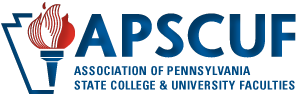APSCUF virtual events
Event attendees should log on to Zoom with their name and add their campus/organizational affiliation to their last name preceded by a dash (e.g., Martin – IUP, Morton – APSCUF, Sen. Jane Smith). For security reasons, if you do not follow this protocol, you may not be admitted to the event.
APSCUF virtual events may be recorded.
Click on the items below for more information about preparing for this virtual event.
Preparing to attend an APSCUF Zoom event
If you are not already a Zoom user, please take a few minutes to familiarize yourself with the program. You do not need to create an account, but you will need to download simple software to your camera-and-microphone-enabled computer or download the Zoom app to your phone or tablet. Please do so in advance.
How to customize your name on Zoom
Delegates should log on to Zoom with their name and add their their campus/organizational affiliation to their last name preceded by a dash (e.g., Martin – IUP, Morton – APSCUF, Sen. Jane Smith). You can do this in multiple ways:
- If logging in with the Zoom app, you can format your name as you are joining the meeting:
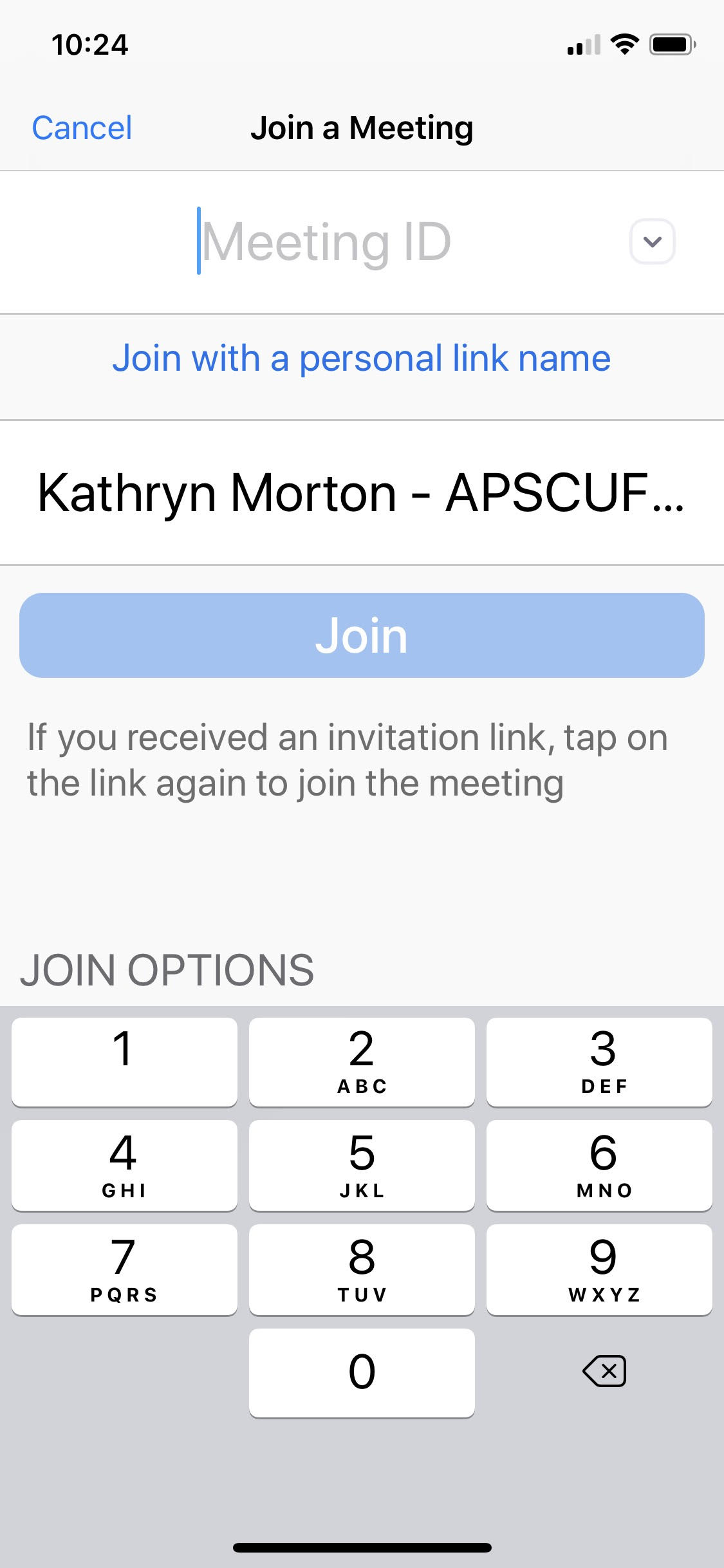
- To change label on your computer, you can click on “More” next to your name in the “Participants” column on the right. Click “Rename” and adjust your name to fit the Name – Campus format.
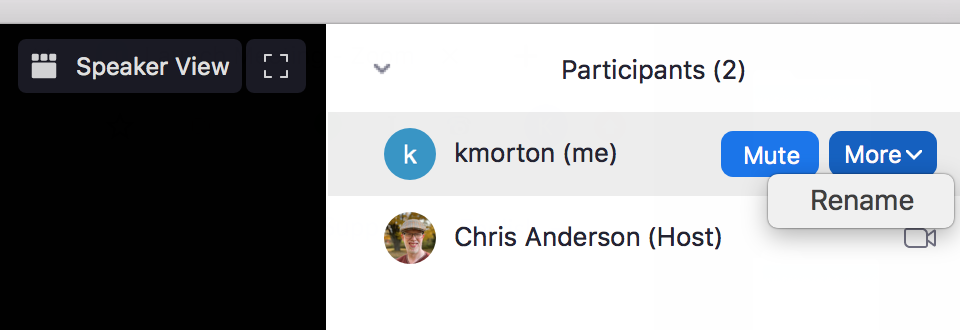
- Alternately, you can change your name in your personal video window. Click on the thee dots next to the “Mute” button in your window and select “Rename.”

- If you are logging in with your own Zoom account (not required), you can change your profile information here.
Important Zoom protocol for APSCUF events
All participants will be muted at the start of the event. If you are on a computer and need to speak to the group, you can use the hand-raise feature at the bottom of the participants list or type a question into the chat box. To speak, you can press and hold down the spacebar to temporarily unmute yourself. When you release the spacebar, you will be mute again. If you are on a phone or tablet, you can click the microphone icon to unmute yourself, and please click the icon again when you have finished talking.
We will be using the chat feature to take attendance. Please click here to read about using the chat feature on your computer or other device.
Member Services
Don't miss any of your member benefits! Click here to visit a summary of the benefits of your APSCUF membership.